How Can We Help?
Table of Contents
< All Topics
Print
How to set up dual monitors to work with the Remote desktop?
PostedAugust 9, 2023
UpdatedAugust 9, 2023
Byasoto64
Go to remote desktop connection: Click on the “Show Options”
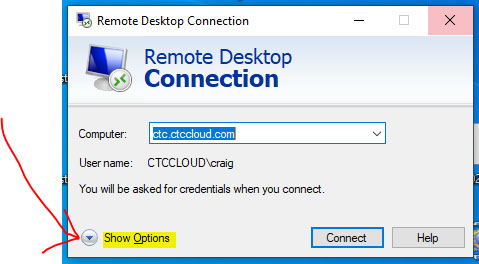
Go to the “Display” tab, check off “Use all my Monitors for the remote session”
Login and they should be working.
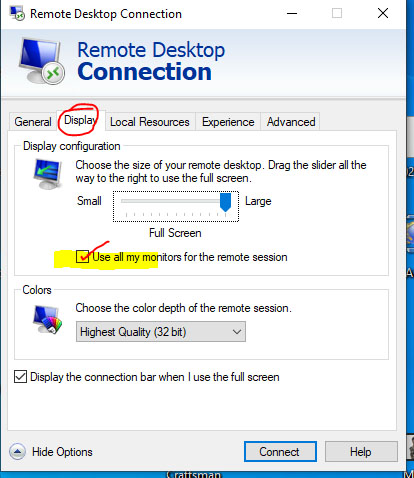
-
Getting Started
-
- Articles coming soon
-
-
FAQs
-
CTC Hosted Services
- Can CTC customize network solutions?
- Do you provide cloud computing consultancy services?
- How can businesses get started with CTC Hosted Services?
- How can customers access their data and applications?
- How do CTC Hosted Services benefit businesses?
- How does CTC ensure secure remote access?
- How does CTC Hosted Services facilitate business growth?
- How does CTC Hosted Services support business continuity?
- How Remote Desktop Hosting Work
- What are CTC Hosted Services?
- What benefits does the CTC Cloud offer for businesses with multiple locations?
- What is the Hosted Desktop platform?
- What is the key benefit of CTC Hosted Services?
- Who can benefit from CTC Hosted Services?
-
Cloud Hosting by CTC
- Can Cloud Hosting accommodate data-intensive tasks?
- Can I integrate additional services with CTC's Cloud Hosting?
- Can I migrate my existing website or applications to CTC's Cloud Hosting?
- Can I scale up or down with Cloud Hosting?
- How can I get started with CTC's Cloud Hosting?
- How does Cloud Hosting contribute to the future of hosting?
- How does Cloud Hosting differ from traditional hosting?
- How does Cloud Hosting improve website performance?
- How does CTC ensure the security of Cloud Hosting services?
- Is Cloud Hosting suitable for e-commerce websites?
- Is server maintenance a concern with Cloud Hosting?
- What are virtual hosted desktops?
- What benefits does CTC's Cloud Hosting offer?
- What is Cloud Hosting?
- What sets CTC's Cloud Hosting apart from other providers?
-
Online Backup Services
- Are there any file size restrictions for backups?
- Can I access my backed-up data from multiple devices?
- Can I customize the backup schedule?
- Can I monitor the status of my backups?
- Can I trust the privacy of my data with your service?
- Can I use your Online Backup Services for personal data backup?
- Do you provide customer support for your Online Backup Services?
- How can I get started with your Online Backup Services?
- How do I ensure that my data is compliant with industry regulations?
- How do I ensure that my data remains accessible during the backup process?
- How does Online Backup work?
- How fast are the backup and restoration processes?
- How frequently are backups performed?
- How secure is my data with your Online Backup Services?
- Is my data protected against natural disasters?
- Is there a limit to how much data I can back up?
- Is there a trial period for your Online Backup Services?
- What happens if I accidentally delete a file that's backed up?
- What happens if I exceed my allocated backup storage?
- What happens if I need to cancel or change my Online Backup plan?
- What happens if I need to restore my data from the backup?
- What is Online Backup?
- Why should I choose Online Backup over traditional backup methods?
- Show Remaining Articles (8) Collapse Articles
-
Tech Support
